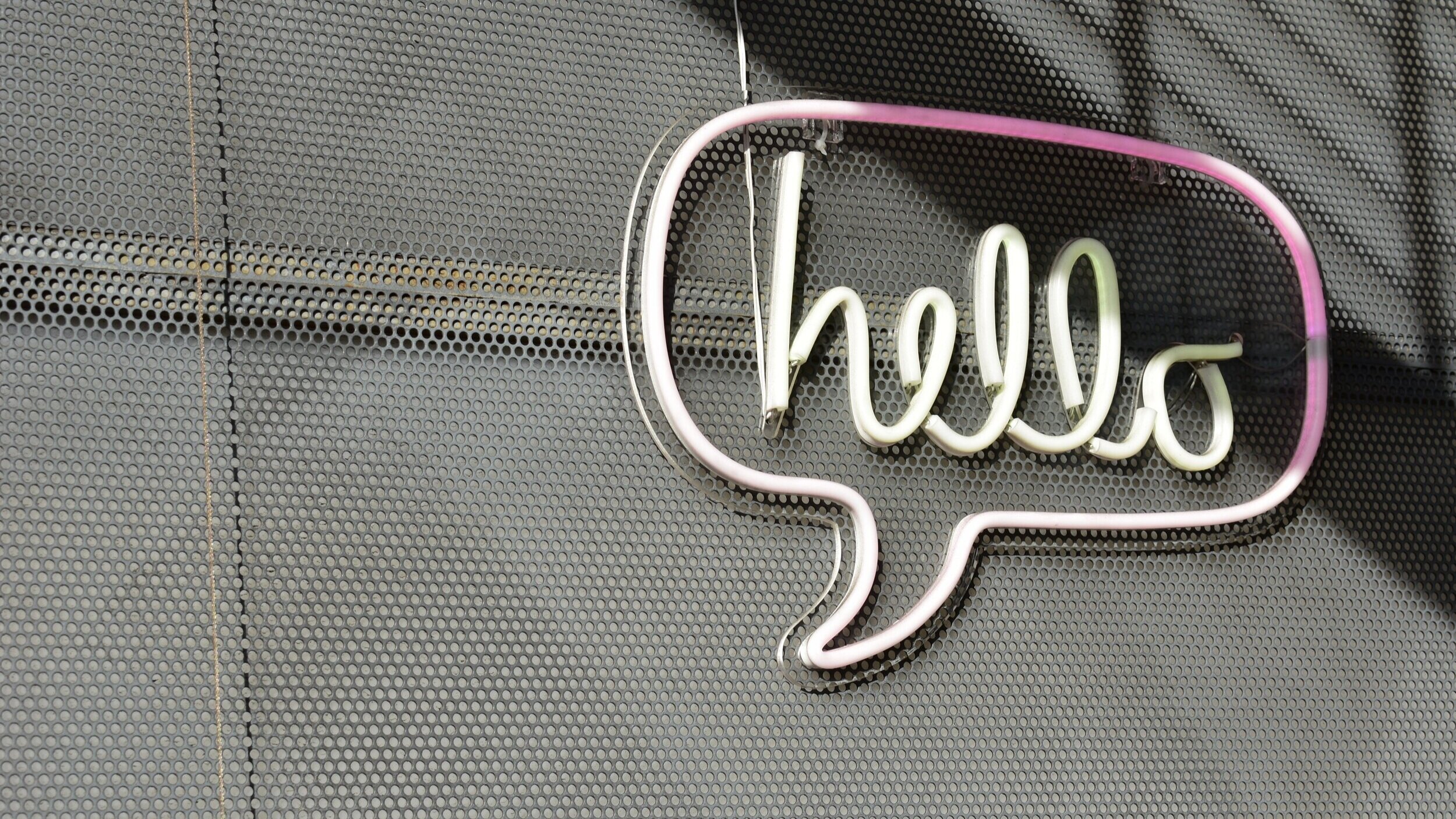Surviving and Thriving as an Online Teacher: A Few Tips & Tricks from my First Two Weeks
Yes, it’s true! I have two weeks of online teaching under my belt and guess what? It’s going pretty well! I miss the face-to-face interaction with students a lot (I also never realized how helpful non-verbal feedback is), but I’m finding that the chat function in our online teaching platform allows enough feedback to let me know how things are going. I also use polls and status updates - getting students to set their status to agree or disagree - which provides real-time responses to questions and class content.
Photo by J. Kelly Brito on Unsplash
As I mentioned in my last post about online teaching (which you can read here), I think that there is a big difference between planning for a fully online or hybrid course and teaching a course that has been moved online because of extenuating and unforeseen circumstances that make it no longer possible or safe to teach in person. To teach online successfully - and stress free - requires advance planning. In addition to preparing slides, notes and assignments, we need to set up any additional tools that will make online teaching more interactive and enjoyable, as well as more effective. If you’re filming lectures, this also needs to be done well in advance so that they’re read to go live when you need them.
While planning is important, if not crucial, to the success of both in-person and online teaching, I’ve found the following tips and tricks to be helpful when it comes to navigating the world of online teaching. I’d also argue that they hold true when it comes to in-person classes as well.
Tip #1 - Expect the unexpected
What applies to Big Brother applies to online teaching. Just like in a regular classroom, in a virtual one, things happen that you did not foresee or couldn’t plan for. The dog barks. The cat walks in front of your screen. The mailman delivers a parcel. The sound in your video doesn’t work. Your Internet goes down. Yep, all of this could happen.
Regardless of what does happen - whether it’s planned or not - the key to success is Tip #2.
TIP #2 - ROLL WITH THE PUNCHES
Photo by K. Mitch Hodge on Unsplash
If something doesn’t go according to plan, just keep going. Students and instructors alike are still learning about and getting comfortable with the online classroom - so be honest, find a suitable alternative and plow ahead. If you don’t panic about something not working and you find a work around, then it’ll everything will be fine. For example, if you want to show a video in your online class and you encounter tech issues, consider sharing the link in a chat or via email to students, giving them the time to watch it and then come back to your lesson. When you make a deal of a problem, not only do you attract more attention to it, but you get distracted from what you’re online to do - which is teach.
TIP #3 - speak slowly and clearly - and pause for questions
Photo by Rainy Wong on Unsplash
I’ve always been known for speaking quickly and while this is okay in my personal life, as an instructor I’ve been working to slow down. In an online classroom where that visual, non-verbal communication is minimal if non-existent, I think it’s even more important to slow down, speak clearly, and pause for questions and to allow students to catch up.
In an in-class context, I find it easy to see when I’m speaking too quickly - our classes are short and as someone who is passionate about what they’re teaching I often try to cram in as much information into a class as possible. When this happens, students give visual feedback - you can see them typing furiously trying to keep up or frowning if something that you’ve said isn’t clear or is ambiguous. In an online setting, especially if you can’t see your students - I have 103 in my summer course and video isn’t enabled in our class unless you’re a host or presenter - you can’t tell what their reaction is to the information that you’re trying to get across. Pausing allows for both time to catch up and time to ask questions via our chat forum.
Tip #4 - Stay online after class to take questions
An example of what our online learning platform looks like
Give students an opportunity to ask questions after class just like you would in a face-to-face class. There are a couple of ways that this can be done, depending on the nature of the question that students would like to ask. Essentially how I’ve been going about it is that once we finish the substance of each class, I ‘officially’ end class and turn off the recording. Most of the students in attendance usually sign off then, however about 4-8 have been staying online to ask questions. In order to facilitate this, I enable everyone’s microphone and open the floor.
I also offer to use breakout rooms in the event that a student wants to chat about something personal. Breakout rooms off more privacy to students.
tip #5 - Send out a weekly summary
Photo by Adam Solomon on Unsplash
Finally, I also send out a weekly summary to students that includes reminders about assignments due in the coming week, a list of new FAQs that have been posted in our online learning management system, and some kind of personal interest item related to our course. After our first week, where we spoke about Canadian Content and students listed artists and actors that they follow in the chat, I shared this “Of Interest” piece in our weekly summary:
An excerpt from the first weekly summary of my online summer course
A weekly summary, while a small thing, can help to keep students engaged in course content - and for those students who aren’t interested, they can merely delete it when it arrives via email.