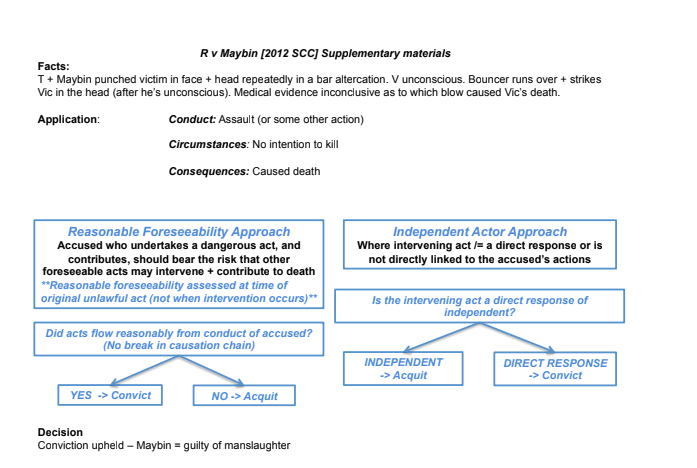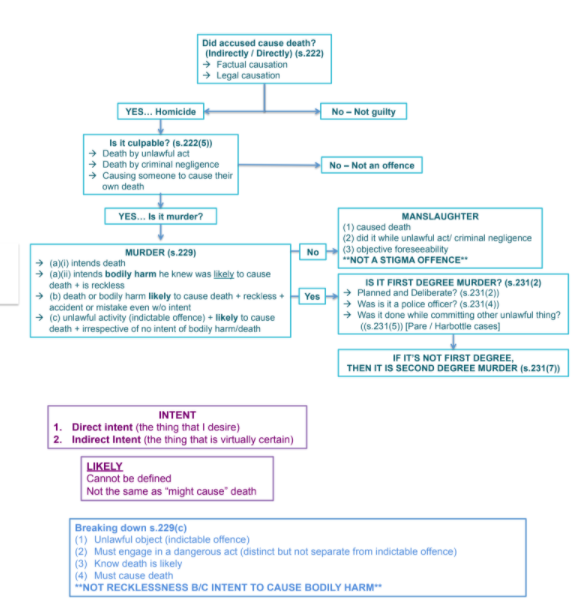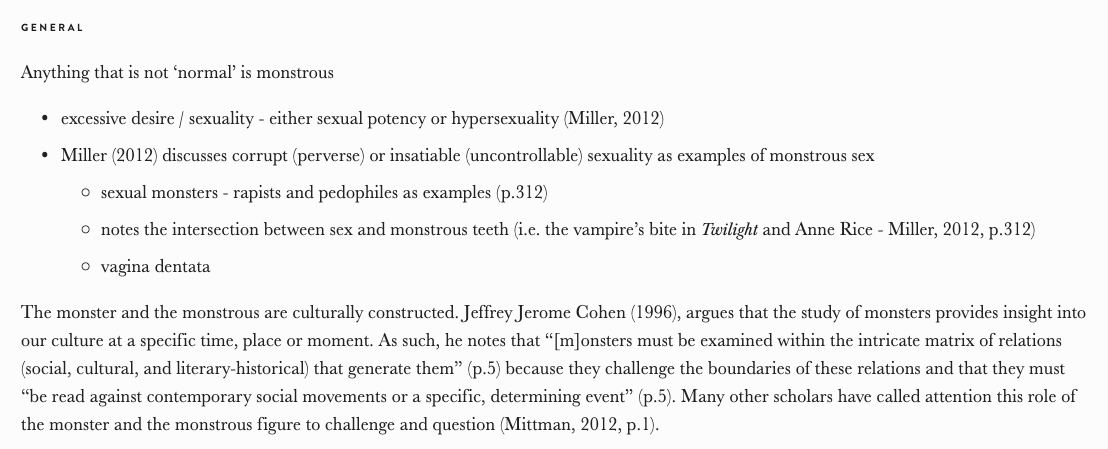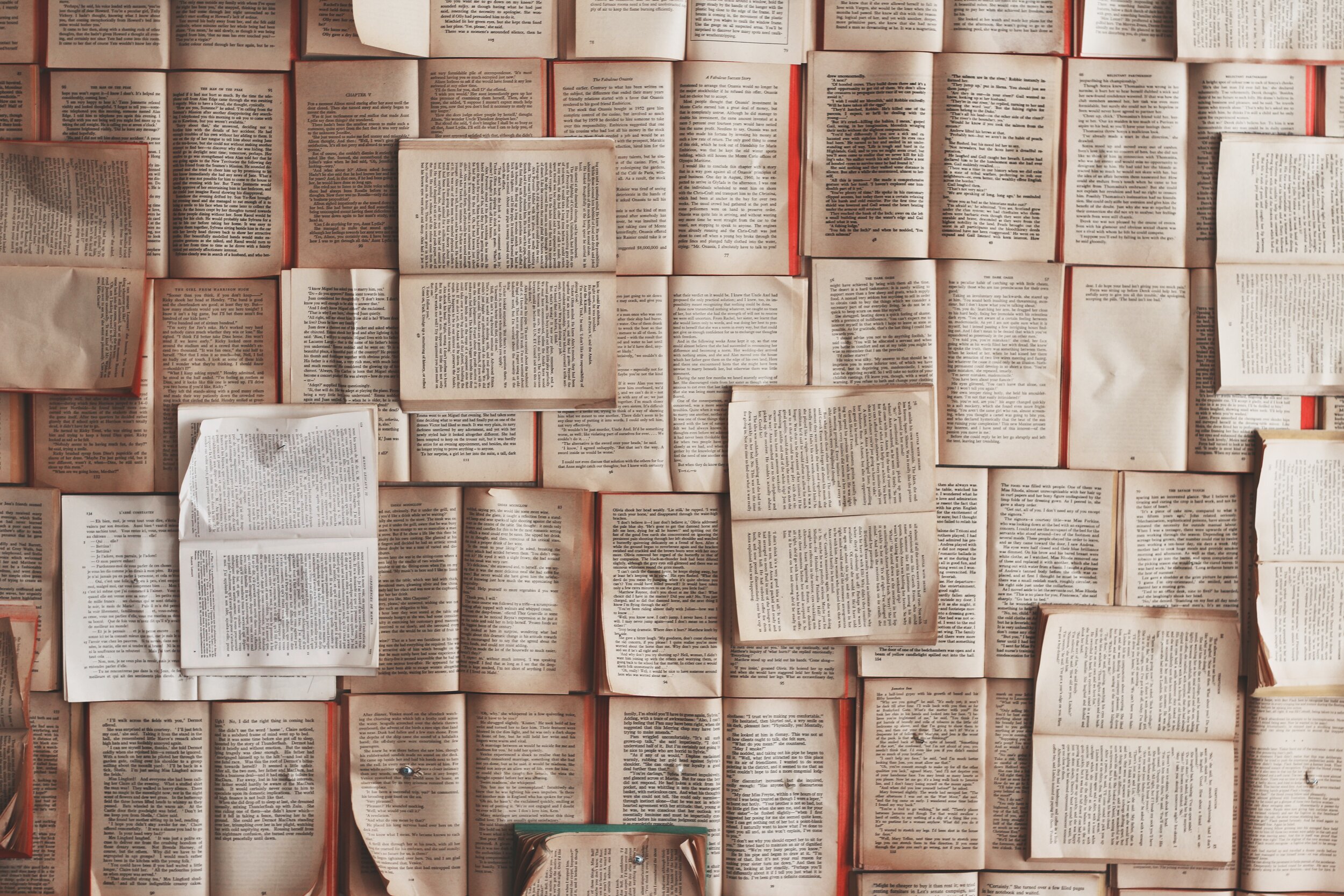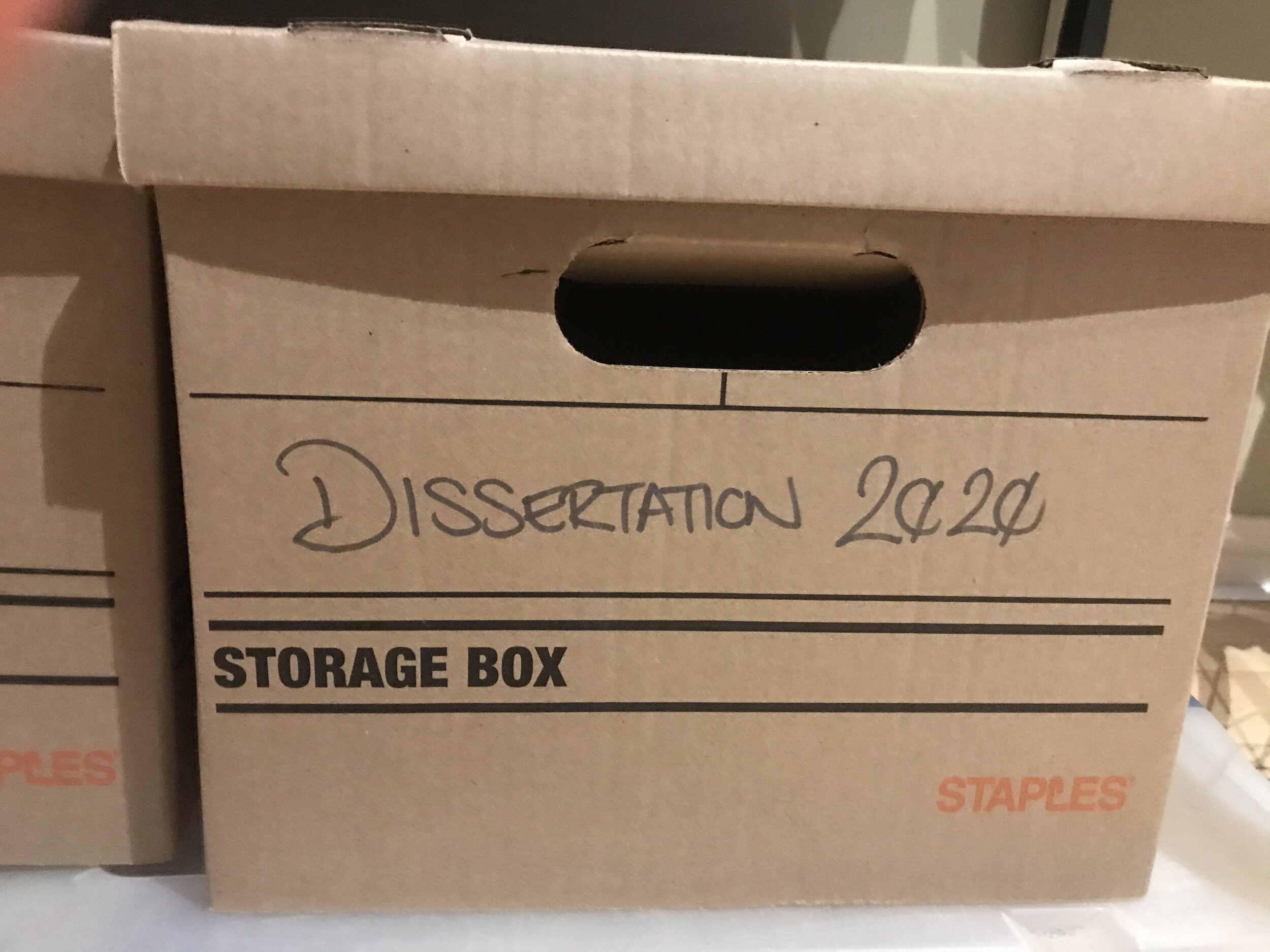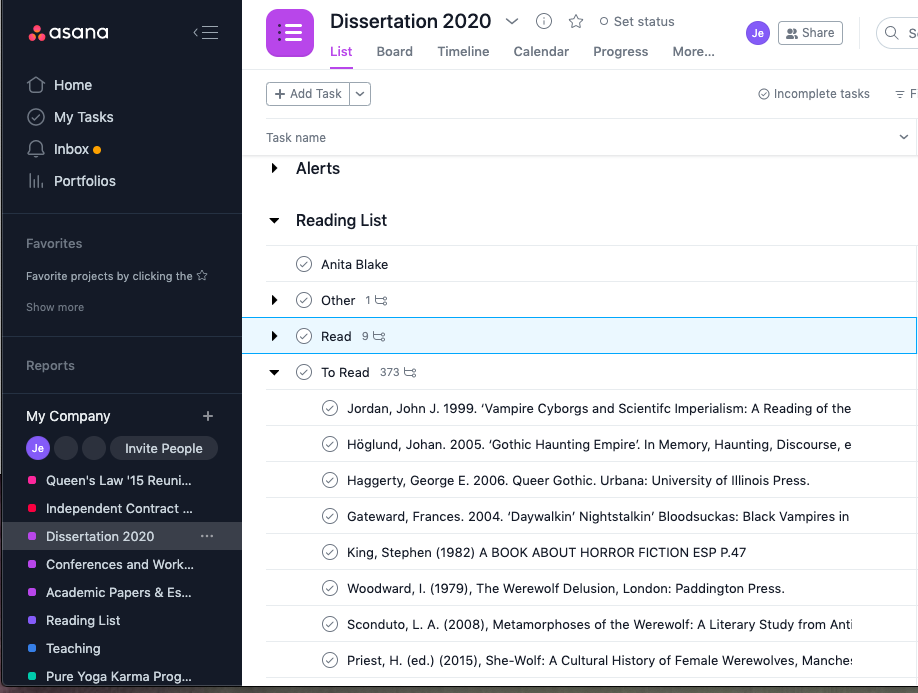How to Write a Dissertation: Getting and Staying Organized
About a month ago, I blogged about how I was finally getting started on writing my dissertation and some of the challenges that I had overcome to get to that point - including writing my chapter outlines (or creating my roadmap) and establishing my timelines (or figuring out how long it would take me to hit each landmark).
I’m so excited to report that I’ve now written about 16 pages of my first chapter! I’ve had good days and great days and have put in a lot of time to get to this point. I’ve also killed a couple of trees along the way (I promise that I will recycle everything I print).
Photo by Doran Erickson on Unsplash
While writing a dissertation or thesis comes with many challenges - everything from picking a topic to finding a supervisor, to doing a Boolean search or triple-checking your spelling, grammar or citations - early on in research and writing process, it’s important to get and stay organized. Having an organization system that you’re comfortable with is key. This applies to both researching and writing.
Everyone’s system will be a bit different, based on how we think, what tools we like to use, whether we like to read online or in print, and even how we envision the final presentation of our research. This post explores some of the tools that I’ve started using for this ginormous project.
keeping track of my notes… A LOOK BACK IN TIME
Throughout the course of my academic studies, how I have taken notes has changed. In undergrad, I wrote everything by hand - recopying and colour-coding my notes while watching and re-watching The Fast & The Furious so that I when I went in to write my exams, I could close my eyes and visualize the page, the colours, and the diagrams that I had created. This worked really well back then. I also found that writing things down helped me remember them when I was working in my first job as an Executive Assistant in the goverment - I could remember the documents and files that I had worked on because I had colour-coded and written parts of them by hand. I even used this writing technique in my Masters degree by creating separate notebooks for every topic or subtopic of a paper that I was working on.
It was in law school that I realized how long it took to write everything by hand - I quickly developed cramping and a ‘claw’-like hand from writing for hours and hours per day. I was also running out of time to do this for all of my courses. I found that it was easy enough to implement a colour-coded, diagram-based note-taking system that mimicked what I would have done by hand. It still took hours to do but caused less physical pain and helped me learn and understand the course material.
An example of my notes from a specific criminal law case
How I broke down a section of the Criminal Code of Canada
What this experience taught me was not only that taking notes and making sense of readings and research takes time - and a lot of it - but that how we take notes and write needs to evolve as we do and as our needs do. This brings me to today.
keeping track of my notes… now
When I started writing my first chapter and actually logging my notes and ideas, I was determined to publish them online on my website in “real-time” as I read each article. One of the challenges that I encountered with this was that I couldn’t log footnotes the way that I wanted them to be presented in my final document - or at least in early drafts of my research. Not to be deterred, I left notes and placeholders about footnotes, using “FTN” as an abbreviation for when I was ready to actually start writing. As you can see from the image below, my early notes were a combination of bullets and paragraphs. I also used bold and ALL CAPS to signal thoughts and ideas to myself.
This worked really well until I was ready to actually start writing. Inspired by a conversation with a colleague about when to write, I picked up the proverbial pen last week. At that time, I felt that I had read a lot - and I had - but wasn’t sure where to turn to next and knew that I had more to do. I also didn’t want to lose the notes that I had collected on my website when I compiled them into actual writing (the kind with full sentences, diagrams, and the like). I chose to switch to Google Docs, paranoid about saving anything directly to my computer and losing it forever if my computer crashed.
A snapshot of my Google Drive folder for my first chapter. The file “NOTES FROM INTERNET” was moved to the “DONE” folder right after this photo was taken.
I worked from my Notes file to create my first draft, highlighting segments that I was using in turquoise as I went along. Once I had completed my review of the file - which took several passes, several days, and a phone call with my parents - I moved everything that was unused into my “Bits & Pieces” file. This is also what I am working from currently, as I continue reading and taking notes on my first chapter.
I’ve also been determined to stay up-to-date on my references - this would be a lengthy, tedious and unpleasant task to do all at once after I have completed a full draft of what is turning into a very detailed chapter. I copied my online bibliography into Google Docs and have been crossing off sources as I refer to them in my first chapter. I’ve even caught a couple that I missed adding on the longer list!
In terms of actual writing my first chapter and how I’ve transferred my notes into writing, I’ll come back to that in a separate post. For now, I’d like to turn to how I’m keeping track of what I have read and what I still need to read. Staying on top of my sources has been both a crucial and enjoyable part of reading and writing my first chapter.
That bibliography
Photo by Patrick Tomasso on Unsplash
First, I should admit that I’m a bit old-fashioned. I like to read and highlight on paper where possible. This means that even though I’m using mostly online resources, I’m still printing everything. Not only does this make it easy to read without getting distracted (computer screens and notifications can be terrible things) but I find it helpful to make notes and write down my ideas directly in the columns of the pages while going through them.
The question then becomes.. how to store and organize articles, books, and book chapters? Well, as I mentioned, I’m old-fashioned. I use bankers boxes and file folders. It’s simple, it’s clear and everything is labelled an easy to find.
Every paper that I write gets its own banker box.
Yep. Old-fashioned here too. File folders, organized alphabetically.
I’m also new-fashioned! My favourite tool is Asana (thank you Kavita for introducing me to this!). Asana is a project management software that allows you to create projects, tasks, and then subtasks under each. I have several boards on the go for different projects, and have one solely dedicated to my dissertation. Within my Dissertation project, I have a Reading List category with several subtasks.
An example of my Asana project - “Dissertation 2020”
As I’m reading for my dissertation, if I come across a source that I think might be worth exploring later, I add the full citation to my “To Read” list. Once I’ve downloaded and printed the articles or chapters - I add a task to my “Read” (past tense) list. I also upload the electronic file as an attachment to that task, so that I don’t have to go searching for the electronic version of the file if I need it in the future. The numbered tasks represent ‘pending’ tasks. Once you check them off - which I do once I’ve read and logged them, disappear from the counter but remain accessible.
Here you can see completed and pending sub-tasks for articles and/or chapters that I’m planning to read for my dissertation.
Apart from being able to track my progress and store the electronic versions of the files that I’m using (which means that I don’t have to go searching through the library every time I want one), the search function in Asana has been helpful. As I’m reading now, before entering a future source as a subtask, I just search for it. If it’s been recorded correctly - no spelling mistakes in the author’s name - it’s easy to find. For me, this is exciting because if I’ve already read a source or noted the need to read a source and come across it again, it signals that I’m on the right track.
Another bonus is that the basic version of Asana is free to use - and it’s enough to get you started. I could even share the project with others to contribute to, so, for example, my supervisor could add sources directly as well.
It’s just one tool that I’ve been using for this project, but I truly feel as though it’s helping me kick Asana on my dissertation.